Buying a new laptop should be an exciting upgrade—not a frustrating experience. Yet many users find that even brand-new machines come with unexpected quirks. From overheating to bloatware, the “new laptop” glow can wear off quickly without the right setup and care.
Below, we break down some of the most common issues new laptop owners face, why they happen, and how to fix or prevent them.
1. Slower Performance Than Expected
It’s disappointing when a new device runs slower than anticipated. The culprit? Pre-installed software, background updates, or budget components that don’t match your workload.
Solution:
Uninstall unnecessary apps and trialware.
Limit startup programs via Task Manager.
Upgrade to an SSD (if not already equipped) or expand RAM for better multitasking.
2. Excessive Fan Noise or Overheating
Many thin, modern laptops trade cooling efficiency for a slimmer design. This can lead to fans kicking in frequently or noticeable heat during simple tasks.
Solution:
Place your laptop on a hard, flat surface (not your bed or lap).
Keep vents clear and clean regularly with compressed air.
Use battery-saver or quiet performance modes when not gaming or rendering.
3. Short Battery Life
Battery life often falls short of what’s advertised, especially during real-world use like streaming, multitasking, or background syncing.
Solution:
Lower screen brightness and close unused apps.
Disable Bluetooth or location services when not needed.
Check for rogue apps draining power using the Windows or macOS battery report tool.
4. Poor Build Quality or Keyboard Issues
Plastic flexing, wobbly hinges, or sticky keyboards are more common in budget models—but even midrange devices can suffer from inconsistent build quality.
Solution:
Check return policies and inspect the device carefully within the trial period.
Consider investing in a protective case or keyboard cover if you travel often.
For frequent typing, external keyboards can offer better ergonomics and durability.
5. Screen Glare or Low Brightness
Some laptops, especially at lower price points, come with dim or overly reflective displays that can strain your eyes.
Solution:
Adjust screen settings and enable blue light filters or night mode.
Use matte screen protectors to reduce glare.
If display quality is a priority, consider IPS panels or OLED screens in your next upgrade.
6. Wi-Fi or Bluetooth Connectivity Drops
Connectivity issues are one of the most frustrating problems for remote workers or students. Drivers, hardware, or power-saving settings may be to blame.
Solution:
Update Wi-Fi and Bluetooth drivers regularly.
Go to Device Manager and disable power-saving options for network adapters.
Ensure you’re within optimal range of your router.
7. Bloatware & Notifications Overload
New laptops often come preloaded with trial antivirus software, manufacturer apps, and ads disguised as system alerts.
Solution:
Remove bloatware manually or use tools like PC Decrapifier or Windows Fresh Start.
Customize notification settings to reduce distractions.
Stick to trusted, lightweight security tools like Microsoft Defender or Malwarebytes.
Final Thoughts
A new laptop should feel fast, clean, and ready to work for you—not against you. Most common issues can be resolved with a few simple adjustments, but understanding the limitations of certain models can help you choose more wisely next time.
Top-Rated Budget Laptops in 2025
If you’re looking for a reliable new laptop without breaking the bank, here are three best-selling options worth considering this year:

Acer Aspire 3 (15.6" FHD, AMD Ryzen 3)
A solid all-rounder for daily use, offering good performance and a sharp display at a highly competitive price.
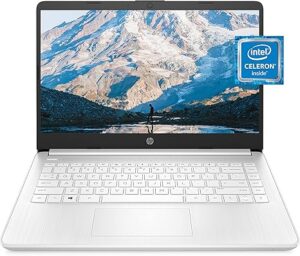
HP 14" Laptop (Intel Celeron, Windows 11)
Lightweight with a sleek design, ideal for students or casual users who prioritize portability and simplicity.

Lenovo IdeaPad 15.6" (Intel Celeron, Windows 11)
A dependable entry-level option for basic tasks like web browsing, emails, and document editing.
Disclosure: This post contains affiliate links. I may earn a small commission if you buy through them, at no extra cost to you.






